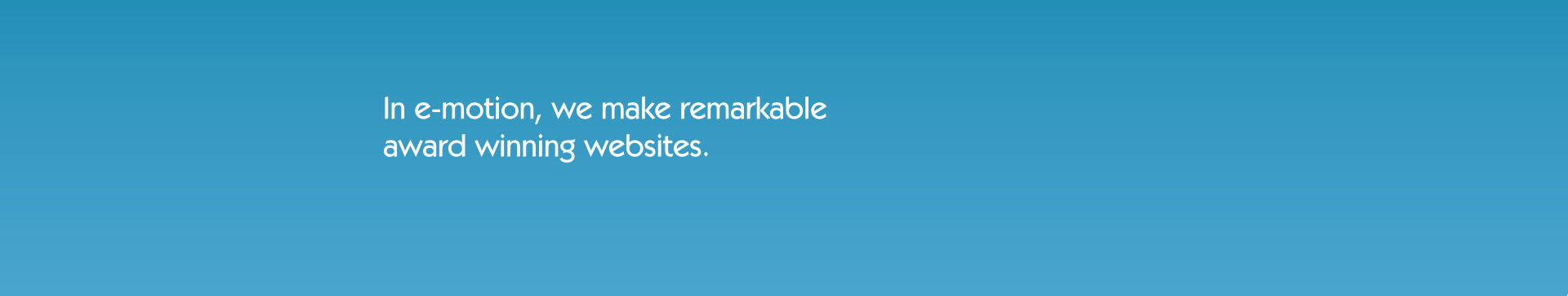| 1. Static pages module: This module allows website administrators to create static pages which contain the most basic type of content. Administrators should create static pages if the information on the page is static. An example would be "about us" page 2. Products module: This module allows maintaining a product database along with adding, editing and deleting product categories, sub products in each category, images, descriptions, PDF catalogues and various other attributes.
Upload advertisements, videos, high res photos and logos for your visitors so they can watch or download, make your own channel. News agencies and Advertising agencies can download your source materials direct from this section with Password Protected login. 4. Quality & Certificates: This Section shows the official quality certificates received by your company in order to reflect your professional business image. 5. Calendar of events: Dynamic calendar of events which contains categories, colors, multiple views (month, week, day) along with adding reminders and also can be integrated with Google maps. 6. Newsletter: Collect your customers data in your database for later communication with them. |
7. News & Events module: This section allows adding latest news of your projects or maybe your latest finished or under development products if this is allowed in the company policy. It will be fully dynamic from the backend so you can maintain and alter all news attributes such as date, title, and photo gallery, long and short descriptions. Also, you will be able to archive your news items and control publishing them online. 8. FAQs module: This module allows listing questions and answers, all supposed to be frequently asked in some context and pertaining to a particular topic. Administrators, with appropriate permissions, can create questions and answers pairs which they want them to be displayed on the 'FAQ' page. 9. Contacts: This section represents the company contacts with a full interactive and multiple views Google map which shows all branches location. 10. Careers: This section allows promptly posting your recent job openings for your candidates, viewing a list of resumes submitted by candidates through a full online careers form and organized by department and also easily maintain and remove outdated postings. This module will let stay organized and save your HR department a lot of resources. 11. Searching module: Advanced searching module that will suggest a keyword while you are typing from the website content, searching will be inside all the content and products. Results will be categorized for easier filtrations and faster results. 12 Company creation module: That would enable you:
|